Final Grades
So the term is nearly over. You will need to transfer your students final grades from your Blackboard Grade Center to WebAdvisor before noon on the last day to submit grades. If you have any graduating students that need grades posted early, the registrar will notify you. The find the deadline for posting grades in the current term, see the Academic Calendar.
Step One. In Blackboard
- Make sure that all assignments have been graded in Blackboard.
- If you use weighted totals, check several student's grades to make sure that the calculations are working as expected.
- Translate the total grade into a letter grade in accordance with the grading policy in your syllabus. (This can be automated. Ask the instructional designer for help to set this up for future classes.)
Step Two. In Etrieve
- Log in to Self-Service to view the main page and click on the toolbox image at the left side of the page
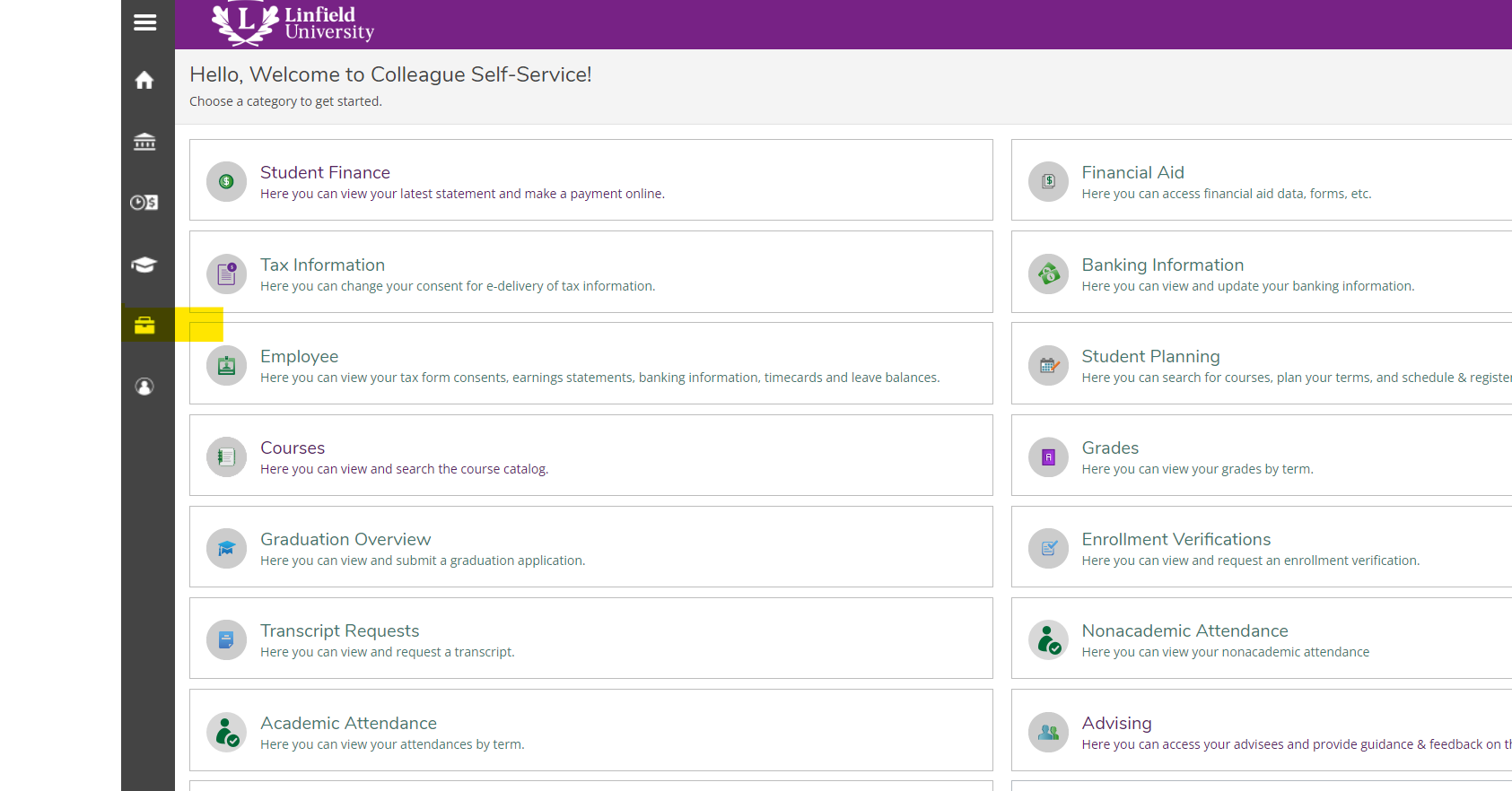
- Once that's opened, then click on the Faculty area and select Faculty Overview
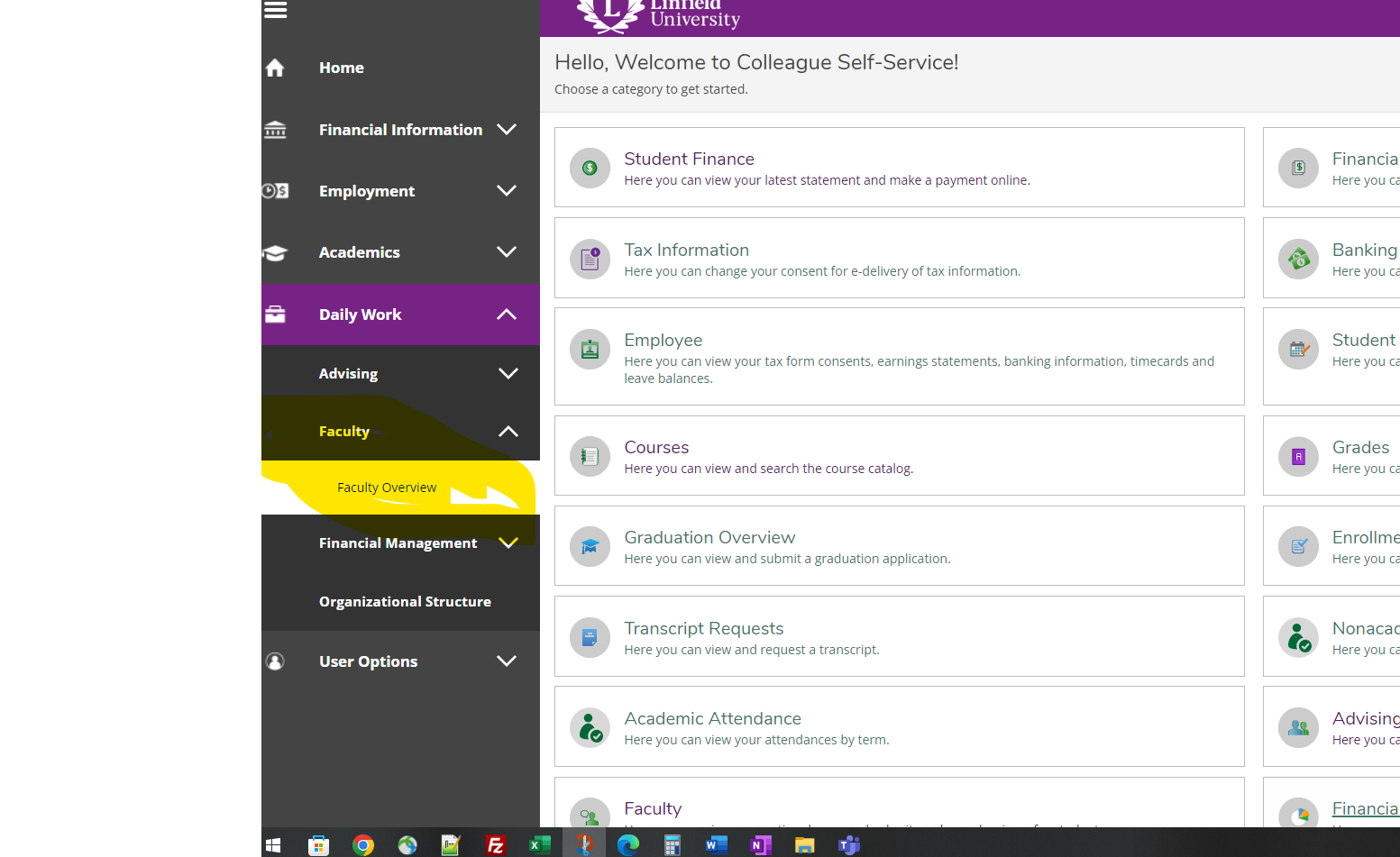
- Then, select the section to be graded from the faculty overview area
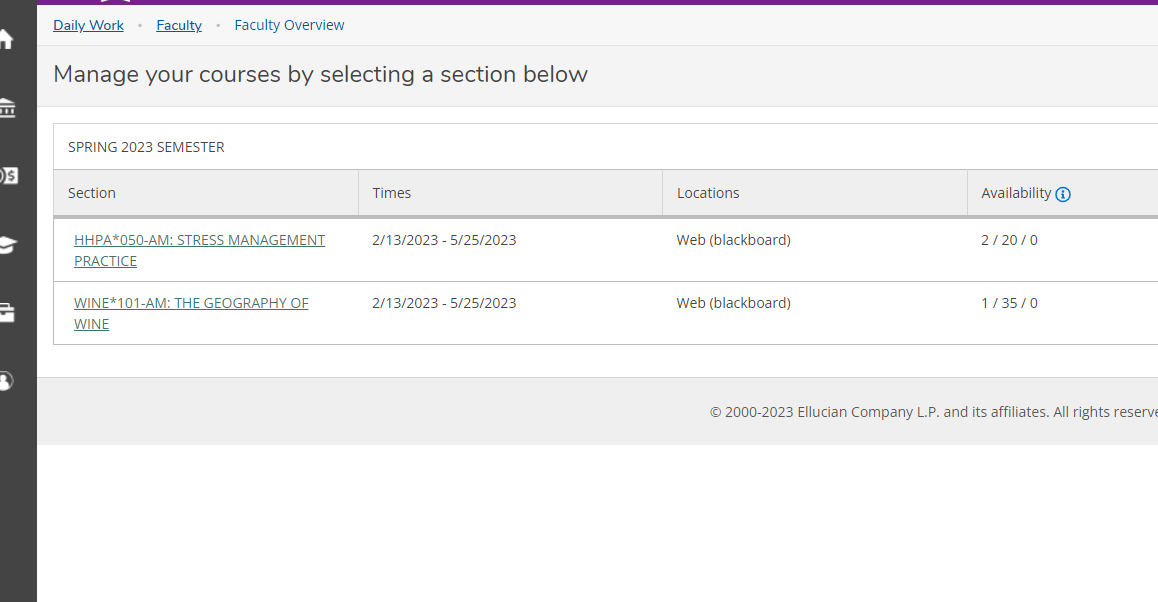
- Click on Grading, then Final Grade to view the grade roster and enter grades
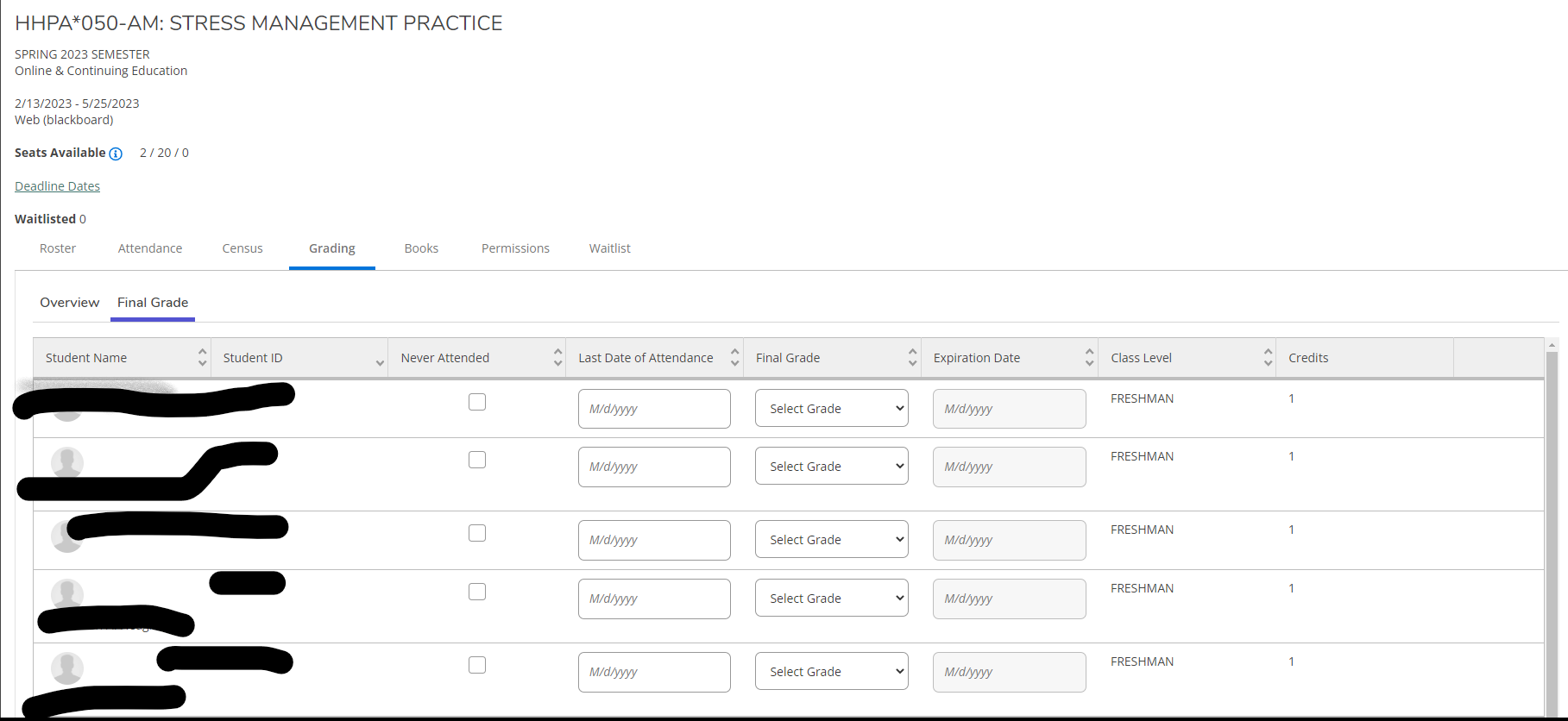
- The Select Grade area will provide a range of grades to add, but the instructor should choose the correct grades based on the method of grading that pertains to the class (S/U or A-F)
- Once grades are entered, that's all that's needed. There's no "submit" button or anything like that
If you enter some but not all grades you can return and enter the rest later, until the deadline.
* A is the highest letter grade Linfield awards. If you have discussed terms for an incomplete, enter the letter "I" to designate incomplete. In the spaces provided enter the grade the student will receive if the terms are not met and the date by which the grade will be changed. For pass/fail courses enter the letters "S," satisfactory, for pass, and "U," unsatisfactory, for fail.