Prepare your course schedule and register for classes
Before registering, you will need to figure out what courses you want to take. Following the guidelines below, create a schedule of your first choice courses and identify several alternative courses in case one or more of your first-choice courses are full. You should register for 12-16 credits.
Checklist for preparing schedule and registering
- Look through Linfield's current course offerings and make a list of classes that interest you. It is recommended that your first-semester schedule include some of the following courses:
- An Inquiry Seminar (INQS 125 / 125L - 4 credits + 1 credit lab)
- A course or two recommended for your intended major/minor (or interest area)
- A course or two that will satisfy Linfield Curriculum requirements
- A language course (particularly if you plan to pursue a BA degree and/or want to study abroad)
- Elective and paracurricular courses
- Required for first-year students: A course that has a Advising Course designation (not required for transfer students)
- Discover Advising Course offerings in Self-Service using the following filters:
- Select Results View: "Section Listing"
- Select Term: "Fall 2022 Semester"
- Select Location: "McMinnville Campus"
- Select Course Type: "Advising Course"
- All first-year students must register for at least 1 course from this list
- Discover Advising Course offerings in Self-Service using the following filters:
- Note: All new students will automatically be enrolled in a 1-credit paracurricular course called First Semester Seminar
- IDST 007 for new first-year students - required during the first semester at Linfield
- IDST 009 for new transfer students - required during the first semester at Linfield (transfer students entering with 45 credits are exempt)
- Using the Course Schedule Worksheet (.xlsx), create your first choice and several alternatives schedules. Make sure that none of your classes conflict.
- Consult your Registration & Orientation Leader (ROL) about your proposed schedule. They may have helpful suggestions for you to consider before registration.
- Add your course choices into your Plan in Self-Service
- Login to Self-Service
- Select Courses
- Select "Section Listing" and the correct registration term from the drop-down menu on the top left of the screen
- Select the subject of the course and click Search
- Find the correct course and select "Add Section to Schedule"
- Repeat steps 1-5 for each course that you want to add
- Register for your Plan in Self-Service (registration opens June 21-22 for new first-year students)
- Login to Self-Service and select Student Planning
- Select Go to Plan & Schedule
- Toggle the arrows in the top left corner to ensure you are in the correct term
- Select an action (Register or Waitlist) for each of your first-choice courses
- Verify that you were able to get into each course you selected register for by checking your schedule. You may need to select a second choice course if one of your first choices was full or waitlisted.
- Watch a video tutorial on how to register in Self-Service
Refer to your Registration & Orientation Leader (ROL) or Academic Advising at any step along the way to receive help.
Frequently asked questions
What is an Advising Course?
Advising Courses are required for first-year students. All first-year students who applied to Linfield while they were a senior in high school enter Linfield as "undecided" in their major (and are not eligible to declare their major during their first semester). First-year students are assigned a faculty advisor based on the courses they register for - a professor who is teaching one of their academic courses. Advising Courses are those academic courses taught by faculty who will become academic advisors for first-year students. To find Advising Course options in Self-Service, search by Section Listing, Fall 2022 Semester, and select "Advising Course" under the Course Type drop-down menu.
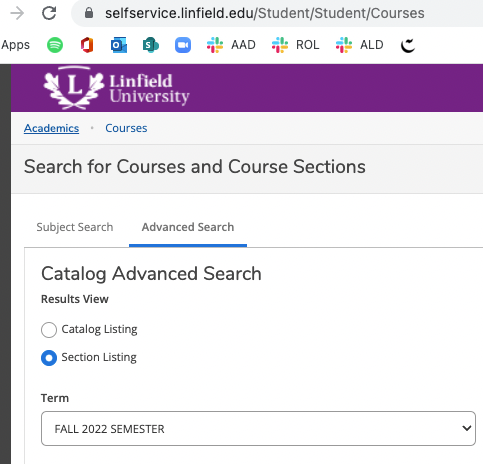
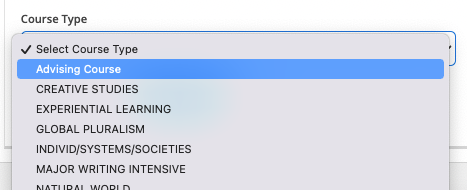
What is an Inquiry Seminar?
The Inquiry Seminar is a course required of all Linfield students and must be taken in the first year. Most students take an Inquiry Seminar in their first semester. Inquiry Seminars (INQS 125) are a part of the Linfield Curriculum and focus on oral and written communication skills. Inquiry Seminars are topic-based, meaning they are taught by faculty from many different fields and offer a wide range of topics that vary from semester to semester. Include an Inquiry Seminar in your course schedule unless all Inquiry Seminars are full and/or the one(s) you want conflict with another course that you really want to take.
What is the Linfield Curriculum? What courses satisfy Linfield Curriculum requirements?
The Linfield Curriculum is the name for our general education requirements. Every student must complete these requirements to graduate. Courses that satisfy Linfield Curriculum (or LC) courses are designated on the list of course offerings in the course description with an acronym. Courses that satisfy LC requirements may also count toward your intended major.
Below are the acronyms to look for when seeking out LC courses:
- CS (Creative Studies)
- IS (Individuals, Systems, and Societies)
- NW (Natural World)
- QR (Quantitative Reasoning)
- UQ (Ultimate Questions)
- VP (Vital Past)
- GP (Global Pluralisms)
- US (U.S. Pluralisms)
Refer to the section below on Reading the List of Course Offerings for instructions about how to get information about a course.
How do I find out the recommended courses for my intended major?
Refer to the First Semester Academic Programs Grid for information about the courses you should take in your first semester to prepare for your intended major. Check out the information in the course catalog.
What are electives and parracurricular courses?
More than one-third of the credits you will complete at Linfield may be elective credits – credits that do not fulfill major, minor, or Linfield Curriculum requirements. These are classes that help you to discover new academic interests and pursue areas of inquiry. Electives may also include paracurricular courses (identified as an activity course numbered below 100). If you are an intercollegiate athlete, you may be required to enroll in an activity course in your sport. Check with your coach and refer to the FAQs for more information for athletes.
Should I take a language course?
Consider selecting a language course if you are planning to major or minor in a language, to pursue a major only offered as a BA degree, to study abroad, or are just interested in different languages.
- Refer to the Global Languages Advising and Placement information for assistance in selecting an appropriate course.
- Refer to the page on International Programs and Language Study for more information about the advantages of taking a language course in your first semester.
Are there placement exams for any courses?
Courses in foreign languages, math, and writing require special consideration for appropriate placement. Refer to the course placement information for help with selecting the appropriate course for your level.
How do I find the list of courses offered?
Visit the Office of the Registrar and review the list of current course offerings. This is the list of courses that you’ll pick from to develop your course schedule.
Reading across the page from left to right, the corresponding columns indicate the following:
- Syn: Four-digit number used for registration
- Subj: Four letter acronym representing academic departments (e.g.: ARTS = Art)
- Cat: Course number – most courses appropriate for first-year students are 100 or 200 level courses
- Sec: Section number representing how many sections of one class will be offered
- Title: Title of the course (circled in red). Click on the course title to read the course description and see if the course has prerequisites.
- Comments: Information about course fees, restrictions, etc. (if applicable)
- LC: The acronym signifying the Linfield Curriculum requirement satisfied by this course (circled in red)
- CR: The number of credits each course is worth; most Linfield courses are worth 1-5 credits each
- Day: The days of the week a class meets
- Time: The times a class meets each week
- Bldg/RM: The building and room in which the class meets
- Avail: Indicates if a class is closed or open; if a number is listed, it indicates approximately how many spaces are available