ALLY guide for students
What is ALLY?
ALLY is a new tool inside Blackboard that converts course documents into multiple formats. Many text files in your course can now be downloaded and read 1) as they were originally uploaded by your professor or 2) as one of these alternative formats:
- Tagged PDF
- HTML
- ePub
- Electronic braille file
- Audio file
Why is it important
Linfield University is committed to providing equal educational opportunities to all our students. Additionally we want to encourage you to explore different ways to engage with your learning. These alternative formats may make course material more useful to you. Check them out.
Below you will find text instructions and two captioned videos to help you utilize ALLY.
How to use ALLY
Text Instructions
Next to each document a down arrow will appear.
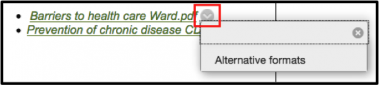
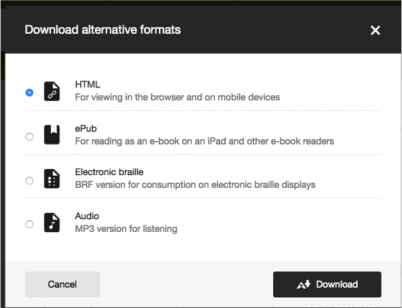
When clicked, a list displays 4 or more alternative formats of the original document. ALLY converts files into screen readable pdfs and htmls. It produces ePub files for use with a Kindle or other eReader. It creates a digital braille file. ALLY also produces a digital audio file (mp3) of the document being read aloud by a computer-generated voice. Simply download and use the file that best suits your needs.
Video 1: How to Access Alternative Formats
This 13 second video demonstrates how to access the different formats of one attached document.
To enlarge this video click the double arrows in the bottom, right corner of the video screen.
Video 2: How to Utilize the MP3 Format
This 44 second video demonstrates how to access and utilize the MP3 alternate format.
To enlarge this video, click the double arrows in the bottom, right corner of the video screen.